100% Money Back Guarantee • 1,000+ Happy Customers
Generate your original Ford radio code in seconds by providing the serial number
You can get the code for your Ford car radio, required after a power interruption (battery change, dead fuse, etc) very easy by providing the serial number. If you have a 2004 or newer radio, you can find this serial on screen by holding the buttons 1 and 6 or sometimes 2 and 6. If your radio is older, you can find the serial on the case side label.


Instant generated code!
Start by holding down pre-set buttons 1 & 6 together. Mk2 Radios will cycle through various different panels of information on-screen. Your serial will begin with “V” followed by six digits, for example, the serial number could be "V055350"
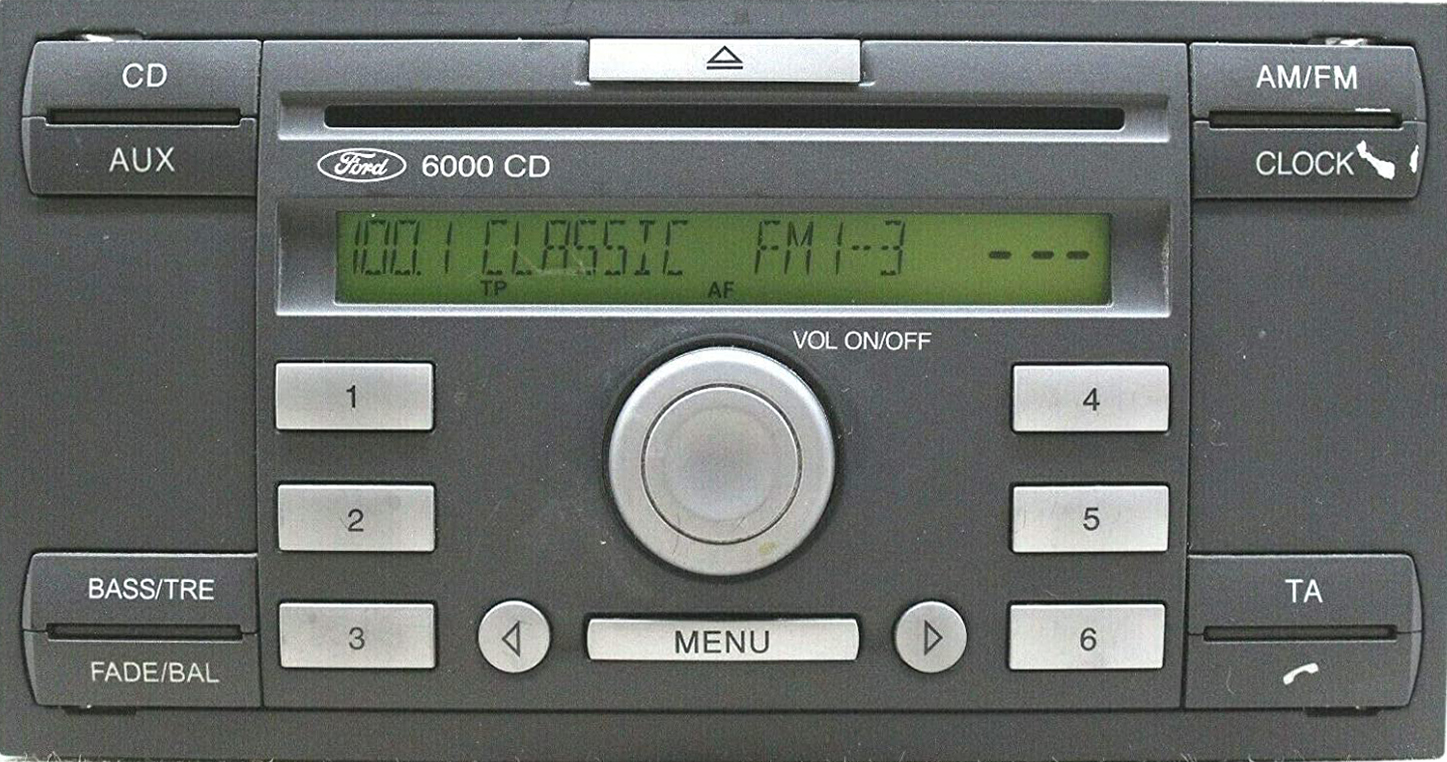
Instant generated code!
The serial number is the first thing you need to generate your Ford radio code. You can obtain this by pressing and holding buttons 1 and 6 simultaneously while the radio is on. A code cycle will then be initiated. You are looking for a serial starting with the letter V followed by 6 digits this will be displayed towards the end of the cycle. You might see some of the serial on one screen for example V0553 ond then 50 on the next screen if the serial happens to be separated over two screen cycles. In this case, you will need to combine them to get the full serial number.

Instant generated code!
If you have a Sony Radio as shown in the image, you will need to remove the radio in order to get to the serial number. It is quite simple to remove your Ford Sony radio. You will need a set of radio release keys (PC5-132). These are inexpensive and are around £3 - £5, you can obtain them from Amazon. Once you have the radio release keys, push them into the 4 holes in each corner of the radio (See image), apply a little pressure and the radio will release from the dashboard. The radios label will be located on the radio's casing.
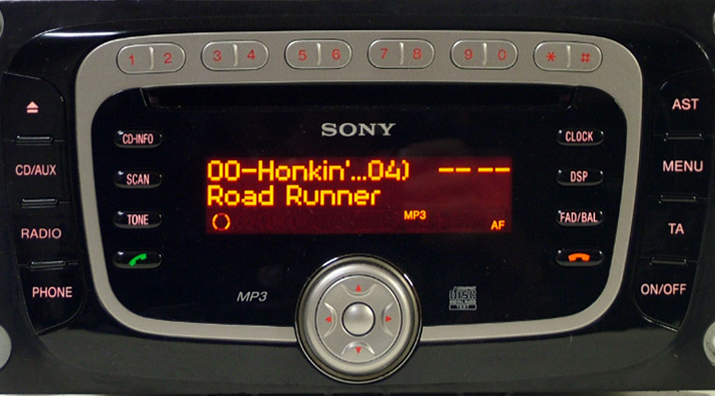
Instant generated code!
By holding down the preset buttons 1 and 6 for several seconds, you will be able to retrieve your Ford Sony MP3 serial number from the screen. This will result in the display flipping through various information panes. Commonly, it could be disorientating when retrieving the serial number due to the screen separating the information when it cycles through. It can say the first half of the serial and then the rest will follow on the next pane. Occasionally, Ford Sony radios do not display the serial number on the screen. In this case, the removal of the radio from the dash is required, which can be accomplished with a plastic prying tool and a screwdriver. You'll need the prying tool to remove the panels from around the radio and the screwdriver for the screws underneath. There are YouTube guides on how to remove your Sony radio if you need additional support. Serial Example: SN SOCD6X7V055350

Instant generated code!
The removal of the radio is required to access the serial number and part number for Ford Traveilpilot Radios. It is quite simple to remove your Ford radio. You will need a set of radio release keys (PC5-132). These are inexpensive and are around £3 - £5, you can obtain them from Amazon. Once you have the radio release keys, push them into the 4 holes in each corner of the radio (See image), apply a little pressure and the radio will release from the dashboard. The radios label will be located on the radio's casing.

Instant generated code!
The serial number can be found by removing your 5000 RDS and locating the sticker label on the side. Identify the serial number beginning with M and followed by six digits, for example, M123456. Your radio can then be unlocked with the official code via this information.

Instant generated code!
The serial number can be found by removing your 6000 RDS and locating the sticker label on the side. Identify the serial number beginning with M and followed by six digits, for example, M123456. Your radio can then be unlocked with the official code via this information.
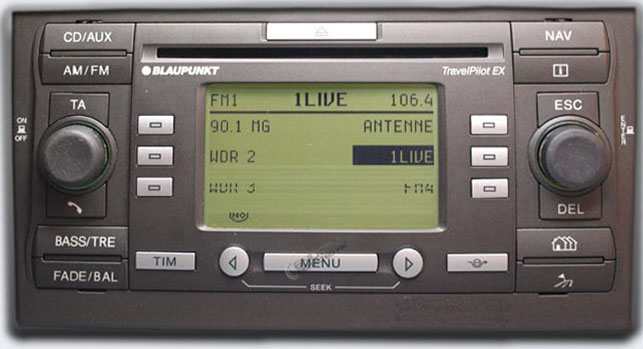
Instant generated code!
The Travelpilot EX model is similar to a 6000CD radio, however, the radio serial number cannot be obtained on the screen. You will need to remove the radio to get the information from the side/back of the radio. You can remove the radio using radio release keys, which are inexpensive tools you can order from Amazon

Instant generated code!
Turn on the radio unit so that you read "CODE" on the screen. Hold down buttons 2 and 6 for three seconds. The serial number appears on the screen in this format: M123456.