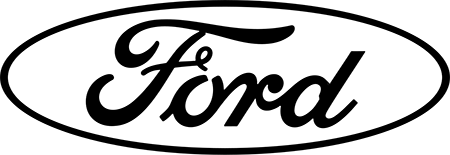
100% Money Back Guarantee • 1,000+ Happy Customers
Generate your original Ford C-Max radio code in seconds by providing the serial number
FordCode.co.uk offers a convenient and reliable solution for unlocking the radio in your Ford Tourneo. Whether you've lost your radio code or need to reset it after a battery replacement, our service ensures hassle-free access to your car's audio system. With our user-friendly online platform, simply provide your vehicle's serial number and email address, and instant your get code, you'll receive your unique unlock code. Our process is secure and efficient, saving you time and frustration while restoring full functionality to your Ford C-Max radio. Say goodbye to tedious dealership visits or complicated procedures, and enjoy seamless entertainment on the road once again with Fordcode.co.uk


By holding down the preset buttons 1 and 6 for several seconds, you will be able to retrieve your Ford Sony MP3 serial number from the screen. This will result in the display flipping through various information panes. Commonly, it could be disorientating when retrieving the serial number due to the screen separating the information when it cycles through. It can say the first half of the serial and then the rest will follow on the next pane.

The serial number is the first thing you need to generate your Ford radio code. You can obtain this by pressing and holding buttons 1 and 6 simultaneously while the radio is on. A code cycle will then be initiated. You are looking for a serial starting with the letter V followed by 6 digits this will be displayed towards the end of the cycle. You might see some of the serial on one screen for example V0428 ond then 28 on the next screen if the serial happens to be separated over two screen cycles. In this case, you will need to combine them to get the full serial number.
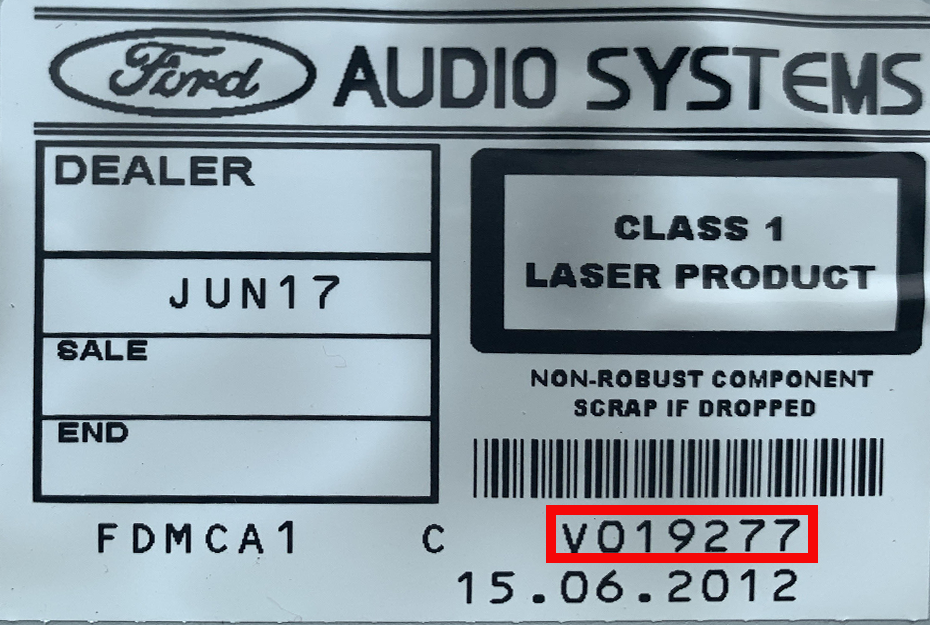
In other cases, you will need to remove the radio and find the serial number of your radio on the sticker. It is circled in the red rectangle in the photo next to these instructions